Where are the 'Folder Options' in Microsoft Windows 7?
In Microsoft Windows XP, The folder options were simple to find. But in Microsoft Windows 7, Microsoft has made some changes. If you want to find the folder options in Microsoft Windows 7. And the truth is that Folder Options are more easy in Microsoft Windows 7 to find.
You can do this by just typing 'Folder Options' in Start
Check the screenshot.
Or if doesn't work, You can find the Folder options by following the following steps:
- Go to My Computer (or press Windows + E)
- Click on 'Organize'
- Then click on 'Folder Options'
- Here you can chose the options you want.
- Done.Check e screenshot
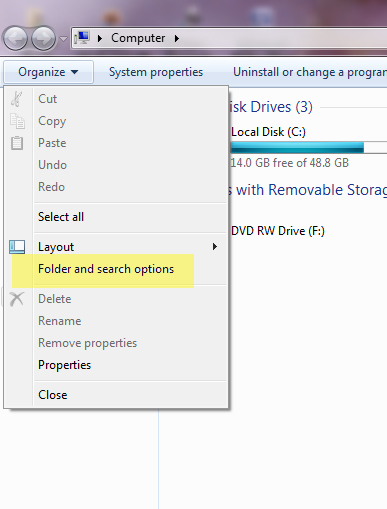






















0 comments:
Post a Comment